STUDIO 101
What if you had a complete, easy-to-follow, fool-proof system for learning Studio One?
Stop breaking your head trying to figure it out on your own. Scroll down to discover how you can get instant access to my complete program for getting the most out of Studio One and start making more music today.


Paul
"I highly recommend Studio 101 and can't imagine there could be a better course taught by a better instructor than Ivan."

Dontel
"Whether you’re a beginner or an experienced producer looking to refine your skills, Studio 101 offers a wealth of knowledge that can propel your music to new heights."

Khalid
"This is the only course you need to learn S1, Ivan truly has a talent in teaching. Highly recommended course".

Ivan Calderon
My name is Ivan Calderon, and I am a producer, YouTube creator, and educator. I have been using Studio One to produce music for over 12 years, and I am pumped to help you master this software so you can start making the music you want to create.
There Is Nothing More Frustrating Than Wanting to Make Music and Not Knowing How to Use Your Tools 😤
I get it. Learning new software can be incredibly overwhelming, and I am here to tell you that it is not your fault. Today's music creation tools vastly overshadow anything available before, and although they allow us to do some incredible things, they can also be very confusing. Technology is advancing rapidly, allowing us to do more with less, but what good is having all that capability if you don't know how to use it?
You Own a Sports Car, and You Don't Know How to Drive It 🏎️
I picked up my first copy of Studio One in 2012 when it was in version 2, and at that time, it was a brand new DAW in the market.
At that point in my career, I had tried everything, but nothing clicked with my style of working. I was using Logic at that time when another music buddy showed me a song he produced in Studio One, and I was immediately hooked.
There was a lot to love about it, but my favorite thing was how inviting the interface felt. I knew it would still require time to learn, but for once, it felt like I didn't need a Ph.D. to understand it (cough*Abelton*).
Studio One is an incredibly powerful DAW capable of amazing things. Although it is by far the most inviting DAW I've tried, it is still super dense and took me years to master.
Stop Wasting Your Time 🙅🏽♂️
When I was learning Studio One back in 2012, I didn't have many resources. YouTube was in its infancy, and although production tutorials were already popping up on the site, Studio One was still relatively new, so no one was really posting about it. I had to learn on my own.
Today, things are very different. Studio One is finally getting the attention it deserves, and while many more people are posting tutorials about it (myself included!), because of social media's fast-consuming and scattered nature, even the best YouTube videos often lack the structure and depth to truly empower users.
Now, while you COULD spend hours rummaging YouTube or the internet to learn this on your own, wouldn't you want a faster, more effective, and guaranteed approach?
I don't want you to waste your time like I did, spending years trying to master Studio One. Your time is valuable and much better spent actually making music.
Introducing...

Studio 101 Will Help You:
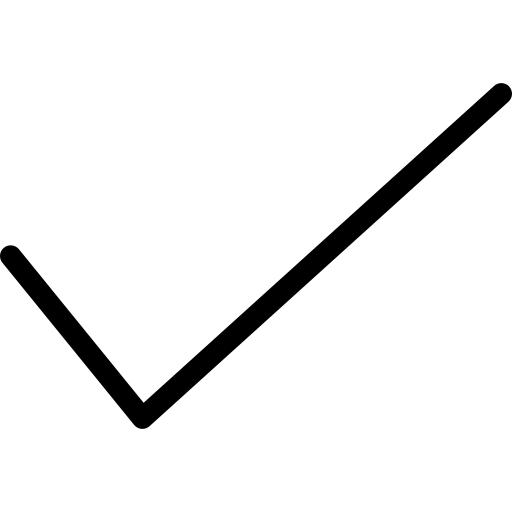
Reduce Frustration
Stop trying to figure it out on your own. Studio 101 is packed with everything I've learned in the last 12 years to bring you up to speed in record time.
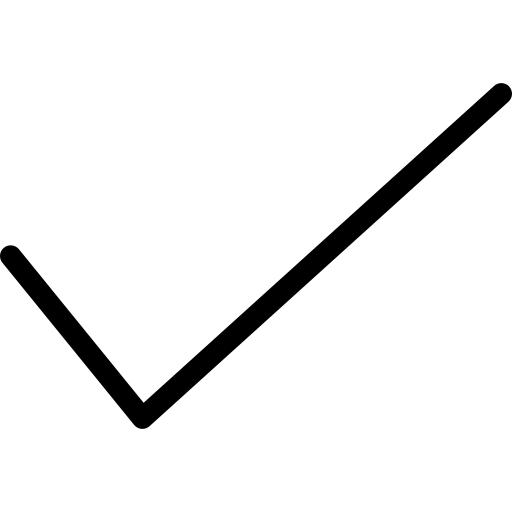
Create Music Faster
Your time is limited, and the last thing you want is to waste it following endless internet search rabbit holes. Let's get to the music faster!
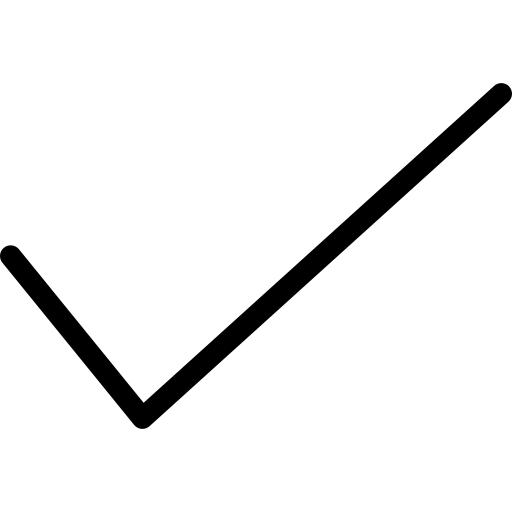
Foster Unlimited Creativity
When your tools are no longer the obstacle, you are free to let your creativity shine. Your best music is yet to come!
This Course Covers 7 Modules
Here's a sneak peek of what you'll learn in the course:
Module 1 – Getting Started with Studio One
In this module, you will learn:
- The key components, areas, and tools of the DAW.
- How to set up your interface and start a session.
- Important keyboard shortcuts and commands to speed up your workflow.
Module 2 – Working with Audio
This module is divided into two sub-modules: Recording Audio & Editing Audio.
In the first sub-module, you will learn:
- How to set up your session to record audio, including how to gain stage and deal with latency.
- The many different audio recording workflows, including recording with and without a loop.
- How to use critical audio recording features like Pre-Roll, Pre-Count, Auto Punch, and recording into Layers.
In the second sub-module, you will learn:
- How to comp your layers to create a final master performance.
- How to efficiently edit your audio in the Arrange View and in the audio editor for the most control.
- How to manipulate your audio performances through quantization, pitch correction/shifting, audio bending, and time-stretching to get exactly what you want.
Module 3 – Working with MIDI
I work in urban genres, so this is my favorite/bread and butter!
This module is divided into four sub-modules: MIDI Basics, The Note Editor, The Pattern Editor, & Virtual Instruments.
In the first sub-module, you will learn:
- The very basics, including what MIDI is, how to set up a MIDI controller, and how to link its parameters to Studio One.
- All about Studio One native virtual instruments.
- All MIDI recording workflows for the Arrange View, including the Loop Record mode.
- How to use critical MIDI features like Note Repeat and Restrospective Recording.
- All the ways to efficiently convert MIDI to audio and when to use each method.
In the second sub-module, you will learn:
- How to efficiently operate the Note Editor and its three main views.
- How to use the Piano View's grid for more efficient MIDI programming.
- How to use the Note Editor's tools and all modifiers for a faster workflow.
- How to manipulate your MIDI like a master through quantization, length adjustments, shifting, duplicating, and more.
- How to use the native scale features to program scales and chords from scratch.
- How to use MIDI/Part automation to make your performances more dynamic.
In the third sub-module, you will learn:
- The basics of the Pattern Editor and how it can be used for beat programming.
- The differences between the Pattern Editor and the Note Editor.
- How to use the Pattern Editor's variations to create quick arrangements.
In the fourth sub-module, you will learn:
- How to organize your virtual instruments for a more efficient workflow
- How to use Impact & Sample One for beat creation.
- How to use Multi-Instruments and Note FX to spice up your performances.
Module 4 – Arranging
In this module, you will learn:
- How to use the Scratch Pad, Arranger Track, and Marker Track to help you develop musical ideas and arrangements.
- How to use the Tempo & Key/Signature Tracks to enhance your arrangement dynamically.
- How to use the Chord Track for chord detection & harmonic editing.
Module 5 – The Console
In this module, you will learn:
- Signal flow and how it relates to all Console channels.
- To thoroughly understand common Console channels like Buses, VCAs, AUXs, and FXs.
- The differences between insert effects and sends and when to use them.
- How to use Console/mixing features like Mix Scenes, Event FX, channel grouping, Solo Safe and more.
Module 6 – Automation
In this module, you will learn:
- The difference between Track and Part automation.
- The different types of automation modes.
- The most efficient ways to add automation for a faster workflow.
Module 7 – Finishing Your Song
In this module, you will learn:
- How to properly export your song and it's multi-tracks.
- How to use Track Presets for easy session structure recall.
- How to save MIDI, Audio & VST patches.
Keyboard Shortcuts Cheat Sheet Included!
Every module comes with actionable steps & quizzes to summarize the material and keep you on track.
Additionally, the course also comes with a PDF keyboard shortcut cheat sheet that you can reference at any time when creating.
Studio 101 is Your Personal Studio One Reference Guide
I built this course so that new users can take it sequentially and learn everything from beginning to end, but also so that intermediate users can use it as a reference and brush up on a specific concept at any time.
Regardless of where you are in your journey, Studio 101 has you covered
On top of that, to make your experience as fail-proof as possible I’ve also included some bonus content.
Here are some of the amazing things packed inside:
- BONUS: Vocal Mixing Presets - Courtesy of my friend Andrew Barr from Producing in the Box. These vocal presets will get your vocals sounding radio-ready in less time.
- BONUS: “How to Create an Effective Template” Lesson - A good template can serve as a springboard to new ideas and in this lesson, I teach you how to create one that works.
- BONUS: “Building an Instrumental from Scratch” Lesson - In this lesson I literally build an instrumental from scratch allowing you to see a ton of the features and techniques learned in the couse come to life.
What Students are Saying About Studio 101
Studio 101 is for you if...
- You are passionate about music production and want to make the most out of every session.
- You are tired of opening Studio One and leaving frustrated and confused.
- You are tired of looking for answers to your Studio One questions with no real solutions.
- You are willing to put in the work to learn the software.
It is NOT for you if...
- You expect to get results without putting in the effort. Even with this course, you must still be willing to put in the time and effort to learn the software.
Now, I'm sure by now you can see how powerful this program is. I literally walk you through the ENTIRE software and teach you all that you need to know to start using it with full confidence.
You also might be wondering how much it will cost you. Well, when I taught this curriculum to my private clients through my one-to-one coaching program they paid over $1,000.
I thought long and hard about how much I should sell this program for, and in all honesty, I wanted to make it as accessible to everyone as possible so you won't pay $1,000. You won't even pay half of that...
When you sign up today, you can get instant access to the entire Studio 101 program for just one payment of $197
Click the button below to get started!
Get Started
Studio 101 is completely RISK-FREE
If you can’t honestly say that Studio 101 has helped you become more proficient with Studio One, I offer a 60-day, 100% Money Back Guarantee.
If it doesn’t work, you don’t pay. No questions asked.
Frequently Asked Questions
Will this Course Really Help Me Get Better with Studio One?
Is This Course Just for Beginners?
Do I Need a Specific Version of Studio One to take this Course?
Will this Course Teach Me to Produce Music?
Will This Course Cover the Project and Show Page?
Will Course Lessons Be Available at All at Once or Dripped Out?
Can The Knowlede Be Applied to All Genres?
So Here's An Overview of Everything You're Getting:
- Over 7 Hours of On-Demand Studio One Training So You Can Watch and Rewatch at Your Convenience. ($597 value)
- Studio One Keyboard Shortcuts Cheat Sheet ($27 value)
- BONUS: Vocal Mixing Presets ($97 value)
- BONUS: “How to Create an Effective Template” Lesson ($47 value)
- BONUS: “Building an Instrumental from Scratch” Lesson ($47 value)
- Lifetime Course Access
- Lifetime Course Updates
Total value for all of this amazing training is over $800
But today, you can get instant access to the entire Studio 101 program for just one payment of $197
Click the button below to get started!
Get StartedYou are seconds away...
As soon as you join you will have instant access to the entire Studio 101 program and begin learning immediately.
You can access this course on any device, including a computer, tablet, or smartphone.
The best part? Once you join, you get LIFETIME ACCESS to the course and any future updates.

Ready to Master Studio One?
Grab the course on its own or bundle it with my suite of Studio One tools to unlock the ultimate Studio One experience and supercharge your workflow!
There are two types of people...
How long have you been trying to learn Studio One and make music? How long have you been putting it off? How many other things have you tried that have still not gotten to where you want to be?
Don't put this off any longer.
While some people continue to wish, others take action, and I want that to be YOU.
Imagine yourself a few months from now...
Imagine opening Studio One and knowing EXACTLY how to use it to transfer an idea from your head to the screen.
It's possible, and I can help. Your best music is yet to come.
Join Studio 101P.S. – Studio 101 is not only a course but also my personal promise to help you become more proficient in Studio One.
I know that once you understand how to use it with confidence you will be able to better approach your songs and make more music.
See you on the inside!
-Ivan Calderon




