THE BEAT MAKER'S TOOLBAR
Speed up your workflow, master the piano roll, and create without getting stuck.
Do You Ever Feel Like Your Creativity Gets Stuck in the DAW?
As a producer, nothing kills a vibe faster than losing momentum because your workflow is clunky and slowing you down. Whether you're working solo or in a session with an artist, speed and efficiency matter. Studio One is an incredibly powerful tool, but when ideas are flowing, even simple tasks can feel like they are getting in the way.
Stop Letting Workflow Kill Your Creativity
This is where macros come in. Macros are like your personal assistant inside Studio One, combining multiple actions into a single command so you can work faster and stay in the zone.
But here’s the thing: building macros from scratch can be a headache. It’s time-consuming, confusing, and honestly, not what you signed up for when you decided to make music.
Work SMARTER, Not Harder
That’s why I created The Beat Makers Toolbar, a simple, easy-to-use macro toolbar made specifically for Studio One users who want to work faster and stay focused on what really matters: making music.
Imagine this:
Need to create chords? One click.
Want to experiment with scales? Done in seconds.
Ready to program drums? It’s all right there, ready to go.
No more clunky workflows. No more lost ideas. Just a streamlined, intuitive toolbar that helps you produce faster, stay creative, and actually enjoy the process again.
Introducing...

The fastest way to sketch ideas in Studio One and move through the piano roll without getting stuck.
The Beat Maker's Toolbar Will Help You:
Create Pro-Level Chords and Scales Instantly
Imagine building chords and scales in just a few clicks. The toolbar gives you macros that remove the guesswork from music theory so you can focus on ideas instead of fumbling with notes.
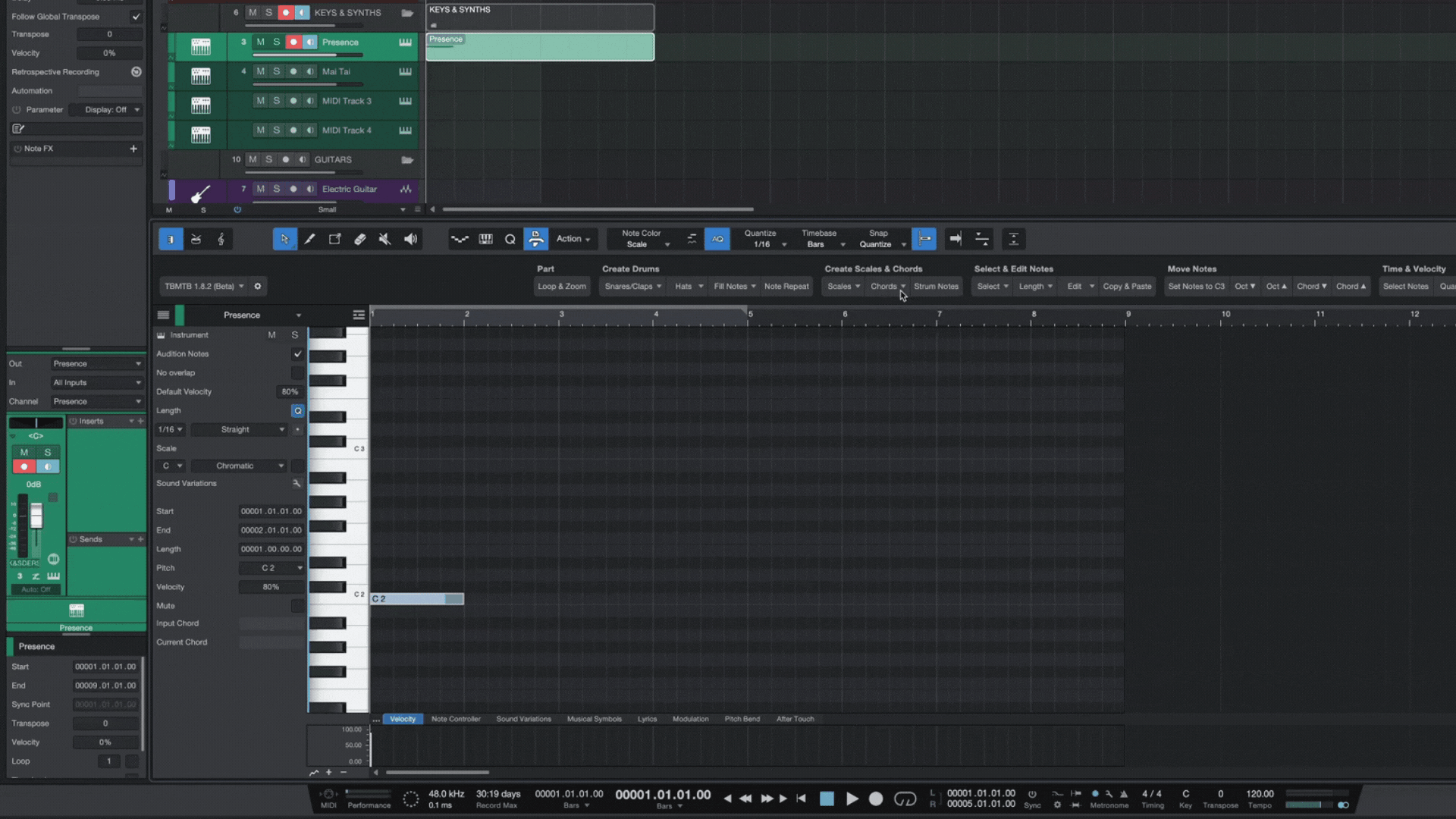
Lay Down Drum Patterns Effortlessly
Say goodbye to tedious drum programming. With a full set of beat-making macros, you’ll be able to lay down drum patterns faster and keep your creative momentum alive.
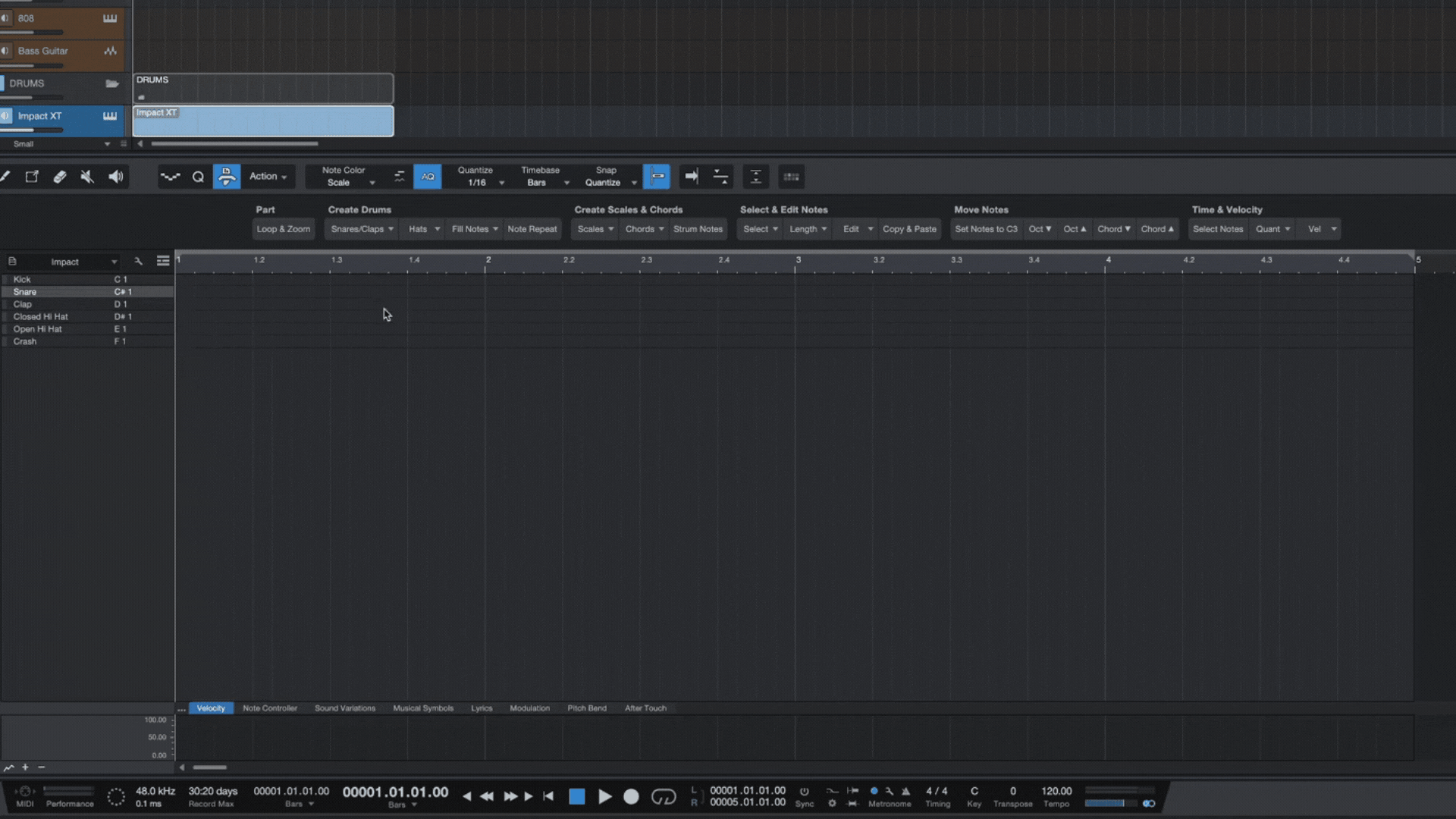
Take Full Control of Your MIDI Workflow
The toolbar includes macros to quantize, edit, select, and move notes effortlessly so you can shape ideas on the fly without breaking your flow.
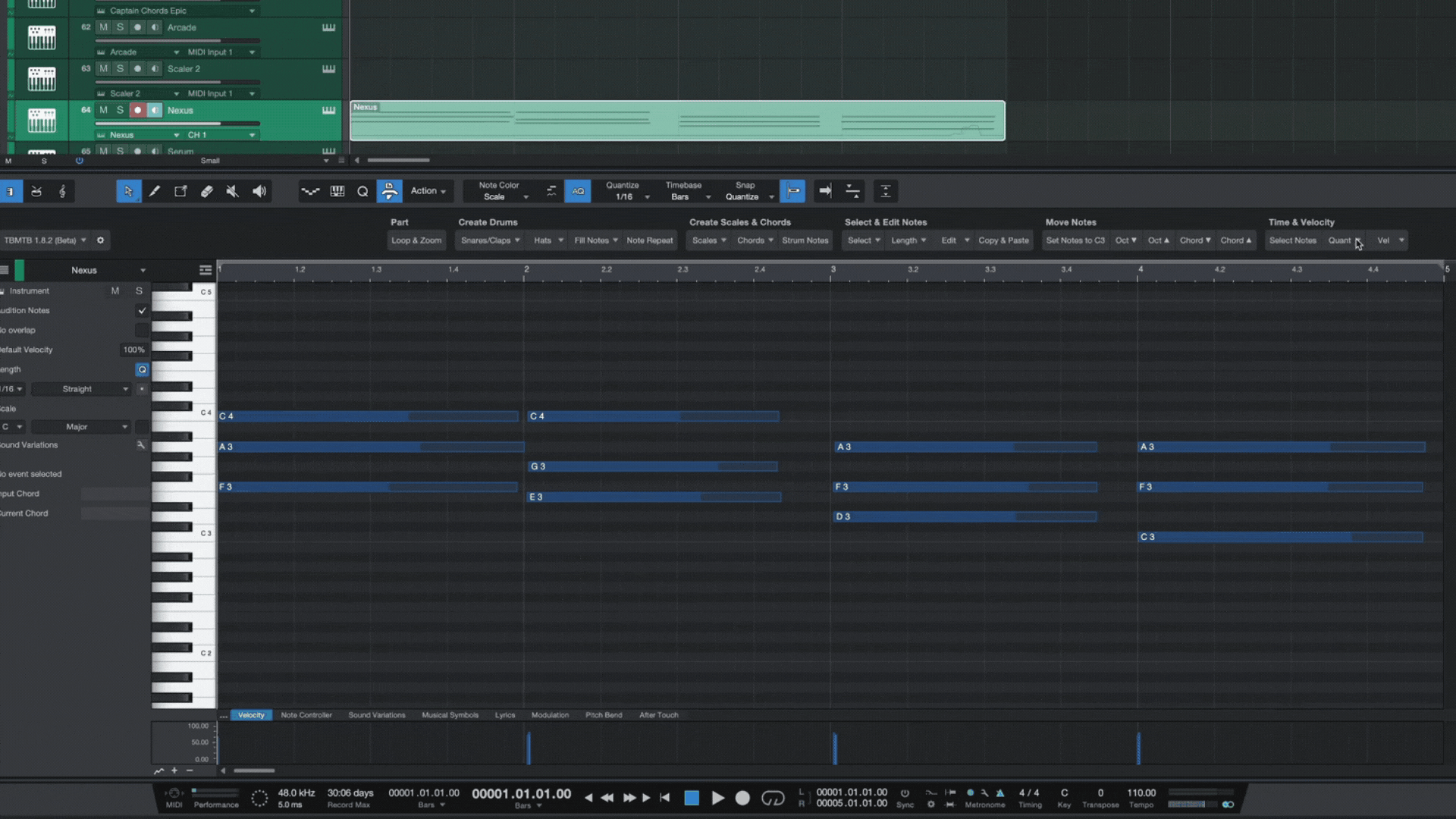
Why This Toolbar is Different
The Beat Makers Toolbar isn't just a set of shortcuts. It's the exact macro system I personally use and trust to create music every day. It's built by a producer for producers to help you get the most out of every session.
See How Producers Are Speeding Up Their Workflow with The Beat Makers Toolbar
Here's what real Studio One users are saying...
Ready to Transform Your Workflow?
Click below to get instant access and start producing faster today.
Get The Toolbar NowFrequently Asked Questions
Can I Use The Toolbar with Any DAW?
Can the Toolbar Drum Section Be Used with Any Drum Programming VSTs?
Will These Macros Work All Across Studio One?
Will These Macros Work with Audio Files?
How Will I Know How to Install It?
Will It Ever Get Updated?
Can I Get a Refund?
Start Creating Faster Beats Today!
As soon as you purchase, you'll get instant access to The Beat Makers toolbar, along with a step-by-step instructional video to help you install it in minutes. No waiting, no hassle, just download, set up, and start creating immediately.
Plus, your purchase includes lifetime access to the toolbar and all future updates, so you'll always have the latest tools to keep your workflow sharp.

Choose Your Version


Your Purchase Is Risk-Free!
I’m confident The Beat Maker’s Toolbar will speed up your workflow and help you create ideas faster. That’s why your purchase is protected by a 30-day money-back guarantee.
If you're not completely happy with your purchase, email me within 30 days, and I'll work with you to make it right.
For downloadable products like the toolbar and templates, I ask that you show proof of use, just so I can understand how it didn't meet your expectations. If I can't resolve the issue, I will gladly issue a refund.

